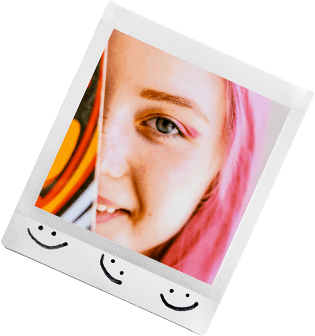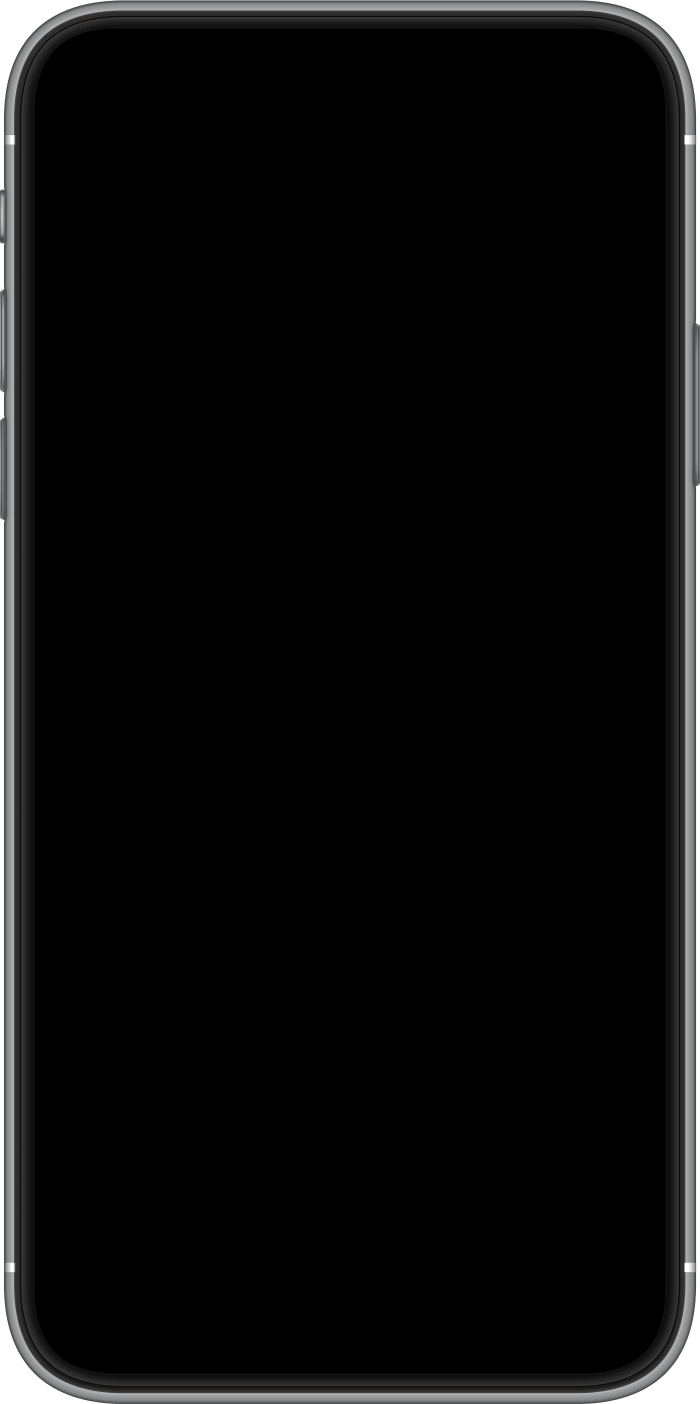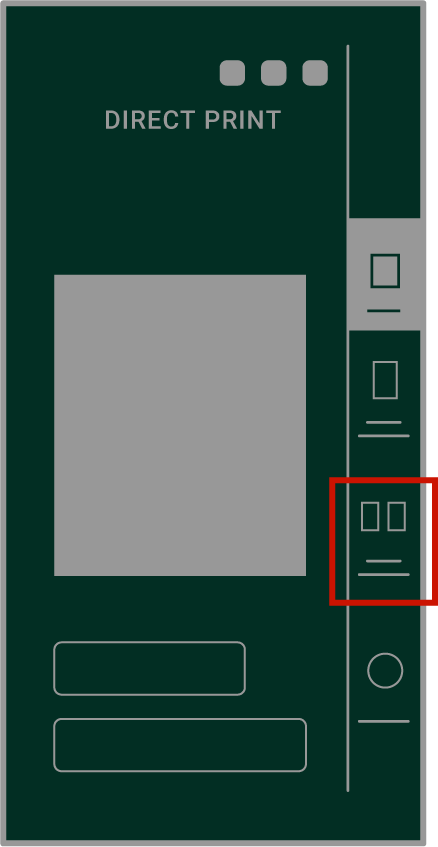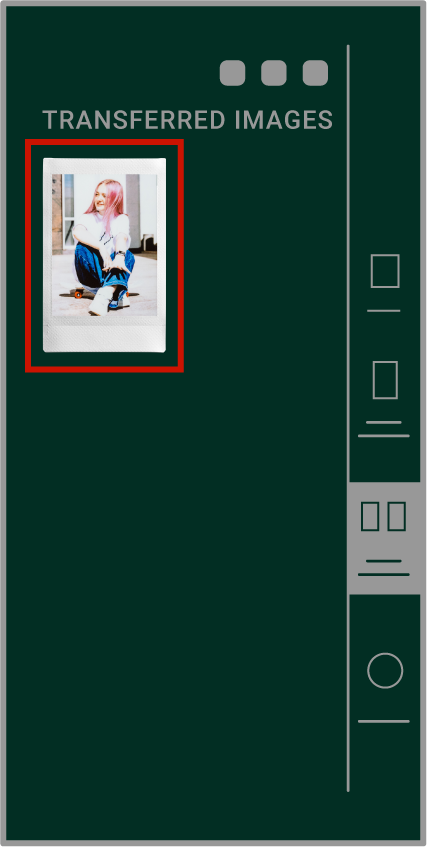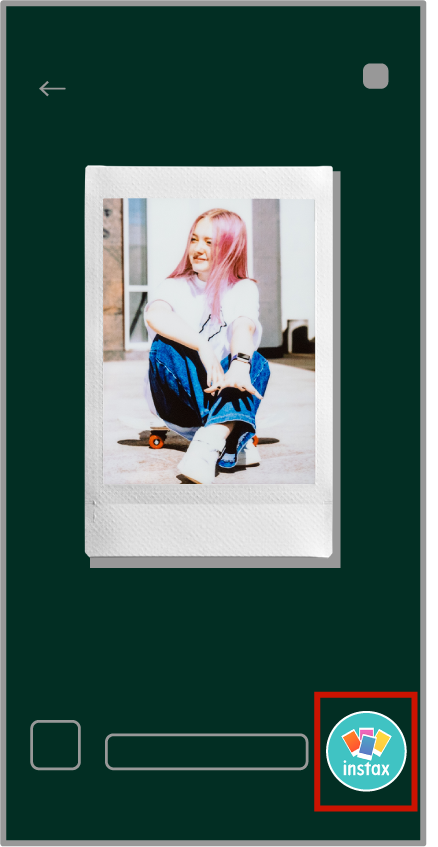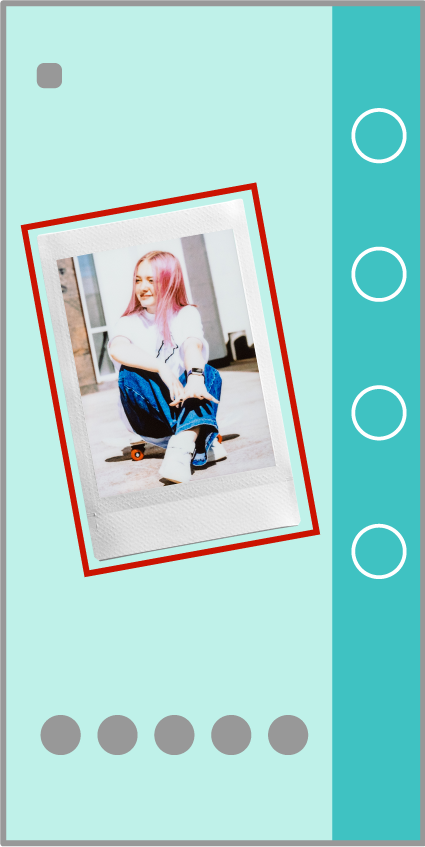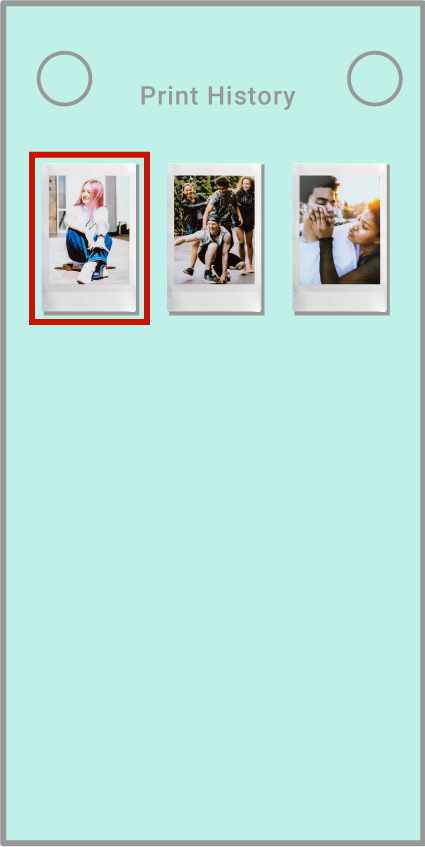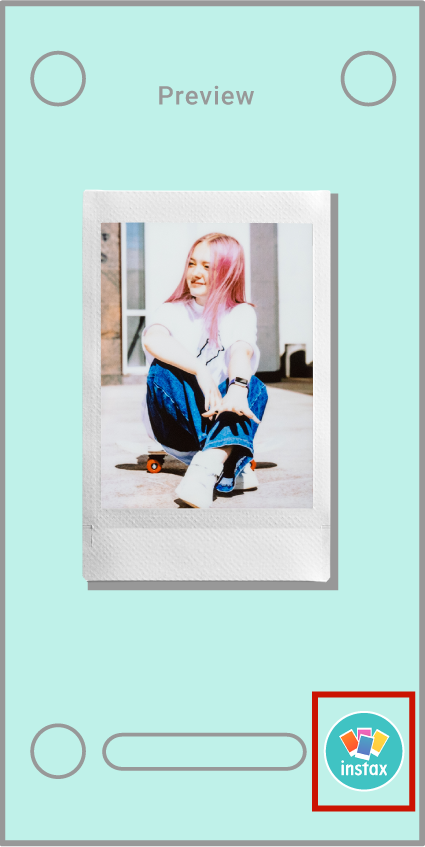Scan any size INSTAX photo with your smartphone to save it digitally.
You can even scan the photos you've decorated with handwritten notes or stickers.
Create collections in two unique ways: "Box View" displays your INSTAX photos in a digital "box".
"List View" organises your scanned INSTAX photos into a list.
Share your saved INSTAX collections to social media and messaging services.
Connect
Transfer INSTAX photos saved in other INSTAX Apps to the INSTAX UP! App.
You can also store image data when printing with an INSTAX Link series smartphone printer, INSTAX mini Evo or INSTAX mini LiPlay to create a collection combining of all your favourite INSTAX photos!
To connect a compatible INSTAX App, please update to the most recent version and download the INSTAX UP! App.