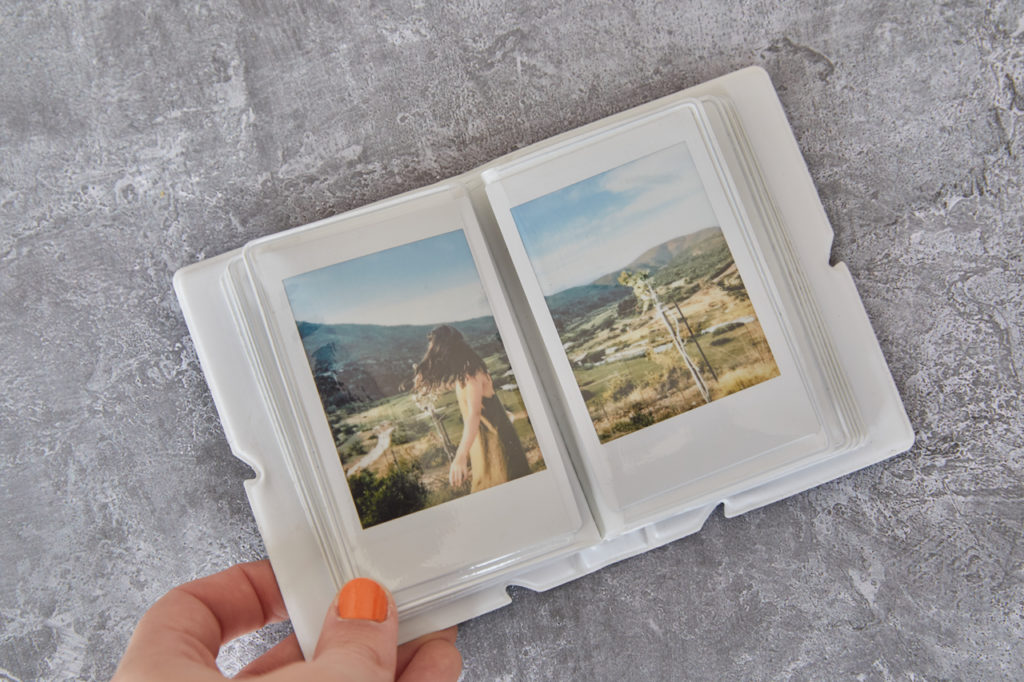5 Creative Ways to use your instax Printer At Home
Written by Mollie Rose
We've heard how important it is to #StayHome at the moment. Countless cups of tea? TV shows? Getting lost in endless videos of TikTok dances? Sounds like the dream, right? But sooner or later (probably around the same time you find an unthinkably big knot in your hair from lack of brushing, or rummaging around your bedroom for new PJs because you've finally succumbed to putting your whole entire loungewear collection in the wash) the novelty starts to wear off and it's time to freshen up both yourself and how you're spending your time.
As a photographer, one thing I love to do is look back on old forgotten photos. Whether that's my professional work, my personal photos on my phone or even old photo albums my parents put together from when I was younger. Nowadays we take SO many photos and although the thought of deleting any of them makes my skin crawl… I rarely look back over them. I guess I'm too busy taking more! This is why I have decided to spend some of this (pretty disconcerting and surreal) time off to take a trip down memory lane. What's more?! I used my instax mini Link to get creative and turn these forgotten snaps into instant prints.
Here are 5 ways you can use your instax mini Link 2 or mini LiPlay to give yourself a dose of nostalgia and enjoy your time at home over the next few weeks.
1. Switch Up Your Instant Print Displays
This is the perfect time to give your bedroom a new look. So why not create a new instant print display, or switch up an old one?
Personally, I'm spending a few weeks away from London and have to gone to stay with my Mum who lives on the south coast. It's very peaceful down here and I have adjusted to being awakened by seagulls instead of sirens VERY quickly. But believe it or not – I miss London already!!! So I decided to print out some of my favourite city snaps for my bedroom down here.
2. Make Collages
One feature I love on the instax mini Link app (android / iOS ) is the ability to 'split' your photo over two instant prints. The app splits your photo automatically so it perfectly matches up to the other print. You can do this with both portrait photos and landscape photos.
If you have a panoramic photograph, or simply would like your photo split across more than two instant prints, with a little more time this is easily achievable. I chose to print mine on the Macaron Film to give the image a gradient, ombré effect.
What about taking this to the next level and creating an amazing wall display.
Want to learn how to make this? Look below.
Making Collages: How To…
When cutting up your images online, you need to ensure each section is 62mm x 46mm.
This is the correct image size of the instax mini film, and it needs to fit so your image flows perfectly.
I find the easiest way of doing this is by deciding how many instant prints you want to use, and then multiplying the long side (62mm) and short side (46mm) by the number of rows and columns you'll have.
Take my example, I used 9 instant prints in total, so that's 3 rows and 3 columns.
-
- 62mm x 3 = 186mm
- 46mm x 3 = 138mm.
So in this case, I cropped my image to 186mm x 138mm.
I then could split my image into 9 perfectly equal parts ready to print!
To resize your image, there are lots of free tools online, simply search 'how to resize my image in mm' and find one that works for you.
Collage Top Tips
- Look for photos where you have a subject or feature placed on one side of the photograph and a continual landscape on the other half. This will ensure you don't distort your subject.
- When using Macaron Film to create an ombré effect from print to print – start with your final image section on the right and in order work your way backwards to the left of the image.
3. Face Swap
Who needs filters? Simply dig out the scissors and blue tack and go old school!
Face Swap Top Tips
- Find two subjects with similar sized heads!!
- For safety, only cut the film up once it has finished fully developing.

4. Cheer Up A Friend With A mini Album
Why not send a little love to your friends and family? Alongside your instax mini Link, you can find cute little pocket photo albums perfectly sized for instax mini Prints. Why not cheer up a friend in need by printing some of your favourite memories you've made together and fill a little photo album. You could also add funny memes or jokes in there too! When you're done pop it in the post or let them know that you've made them a surprise to look forward to when you're reunited.

5. Make Your Own Game of 'Snap'
Pretty simple! Use both your disregarded and favourite snaps to create your own playing cards. Print duplicates of some – the more you print the more likely someone will SNAP.

I'd love to hear what creative ways you're using your instax mini Link or instax mini LiPlay at home!
Share your creative ideas and projects with us #instaxathome & #DontJustTakeGive
The Kit
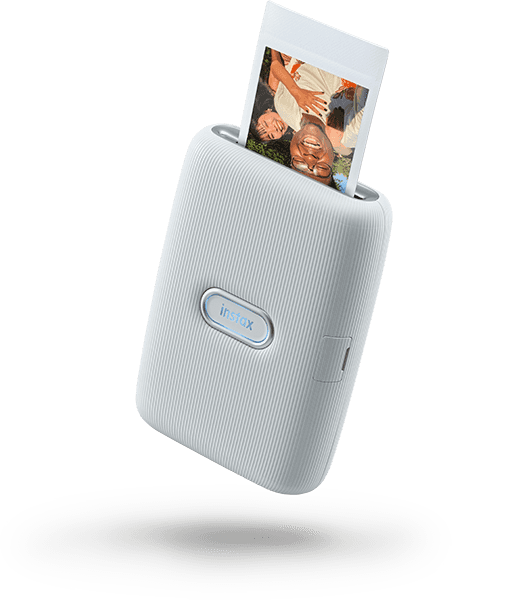
instax mini Link